Essential Web Development Tools for .NET, C# & VB.NET

Visual Studio – the essential tool for .NET devs everywhere, especially ones still tied to the .NET Framework. Not much else to say except that it has a great starting toolset for any developer and amazing plugin support. The Community edition gives the masses the power of the Professional SKU, for free. Simply amazing and getting better with every release.
JetBrains Rider – this has emerged as a real contender as a .NET IDE. I love using this on the Mac side (still have to use Visual Studio for the "old" .NET Framework stuff). It's like having a super-fast ReSharper in your IDE.
Visual Studio Code – Microsoft's cross-platform IDE has taken the lightweight-yet-extensible text editor world by storm. I use this on my Mac for developing ASP.NET Core apps, writing Markdown files, and just editing plain text files. Has almost totally replaced my use of Notepad++. The plugin system and rapid development turnaround is going to threaten the paid alternatives in a big way (Sublime, I'm looking at you).
Parallels - my preferred virtualization platform for running Windows 10 on my Mac. Fast and excellent support.
Node Package Manager - best tool for installing your command-line dev tools and front-end frameworks. I use it in conjunction with Visual Studio and Visual Studio Code to do development across several stacks, including WebForms apps that I support.
SQL Server Management Studio – it ranges from a useful IDE for SQL to a huge time saver for things like table creation and script generation. The DROP and CREATE tools are awesome for generating scripts for tables, stored procs and more.
LINQPad – the best .NET code scratchpad on the market. It's not just for writing LINQ queries - it's not a complete replacement for SQL Management Studio, but for complex queries with lots of data, it’s my first choice. The Premium edition is a steal and makes this essential tool 5 times more useful with C# autocomplete, NuGet, cross-database query support, and debugging.
NimbleText – thanks to Scott Hanselman, I have found this program – and my new favorite way to write repetitive code or handle small or large data transformation tasks. I’ve used it from everything from writing HTML to generating SQL insert scripts. Its time-saving power cannot be overstated. And, it’s FREE!
Balsamiq - my favorite mockup tool. I use the Desktop version, though the cloud versions are good products too!
Fiddler – the essential tool for viewing and diagnosing HTTP requests that are happening on your machine. Turn on SSL decryption and see previously-unknown HTTPS requests decrypted before your eyes. Use it to view incoming and outgoing HTTP requests in real-time. Turn it into a proxy and send a device’s HTTP requests through it to test devices within your network. Replay captured HTTP requests with its Composer system. Fiddler’s amazing abilities cannot be overstated. It’s helped me diagnose and fix more problems with HTTP services than any other tool.
dotPeek – my favorite way to decompile .NET code, free from JetBrains. It even can break a .NET DLL/EXE down into a fully-structured Visual Studio project!
Postman – my second-favorite way to test HTTP services is Postman. Postman has an easy-to-use interface and provides a straightforward way to make HTTP requests.
Google Chrome – I still prefer Google Chrome, though Firefox is looking more and more appealing.
PowerShell - easily the best scripting language on the Windows platform. Great scripting plus the power of the .NET Framework at your disposal when you need those extra awesome features. Also, recently made cross-platform!
Webpack - bundle all of your JS, CSS, TS, etc files together for delivery to your local friendly web app. I use this on new and old projects alike. Powerful and simple to configure.

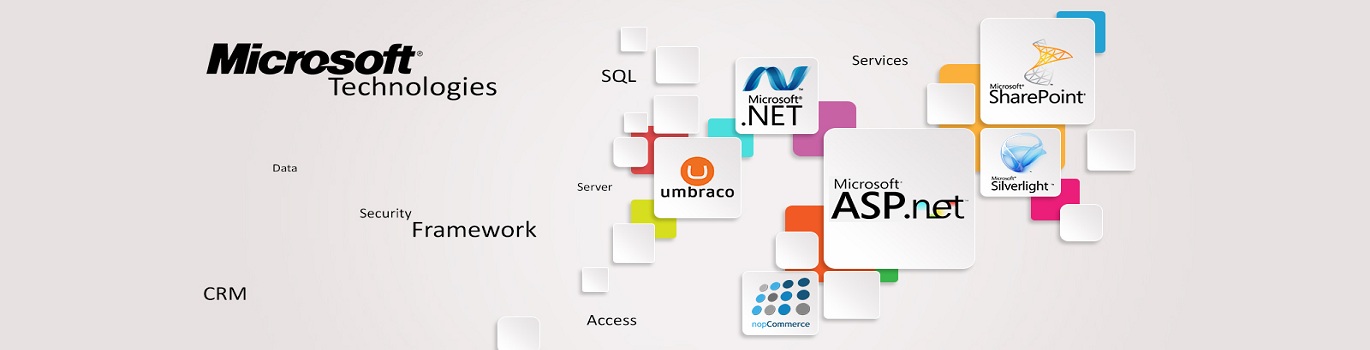







Add comment