Pros and Cons of Unity3D Development

Advantage
1) Platform support
It is hugely preferred for its extensive support to 27 platforms. The app deployed and developed can be easily distributed among PC, mobile platforms, and web. Further, the agile methodology allows fast constant releases and prototyping, which fasten the game development.
2) IDE
The text editor is implemented by IDE to write the code, but seldom a different code editor is also utilized by the developers to ease the difficulty. Additionally, the combined development editor support C# and JavaScript for scripting, and also allows essential features that are perfect for the game development.
3) Graphics
The high-quality visual effects and audio are supported by the engine that facilitates the game development. The visuals are versatile on all devices and screen without any compromise or distortion with the image character.
4) Documentation
The beginner developers require the easy to understand the documentation that's implemented in detail from the Unity engine. The full documentation covers the explanation of all small topics.
5) Debugging
The tweaking and debugging is amazingly more comfortable with Unity game development because all the game variables are shown during gameplay, which in turn support the developers to debug the process during runtime.
Disadvantage
1) Graphics
the engine lags from a graphical point. It does not allow an array of tools to build breathtaking graphics as crossed to another game development engine.
2) Physics
In the Unity 5 engine, the built-in support for the PhysX physics engine has significant execution issues. It lacks some essential functionalities which require to be attached to craft the best game app.
3) License cost
The developers want to have licenses for the performance improvements, best graphics, and deployment. These licenses are costly to buy. Furthermore, the use of buffer support, rendering, stencil support, and slightly further features to scale up the development prices due to expensive licenses.
4) Source code
The code is constant in Unity as compare to other engines and bound with a vast architecture that enhances the game app execution. But, the unavailability of the source code goes detecting, addressing, and adjusting the performance issues hard.
5) Memory hogging
The game developed leveraging Unity engine utilizes more extra memory, which in turn generates debugging issues and OOM errors in the apps.

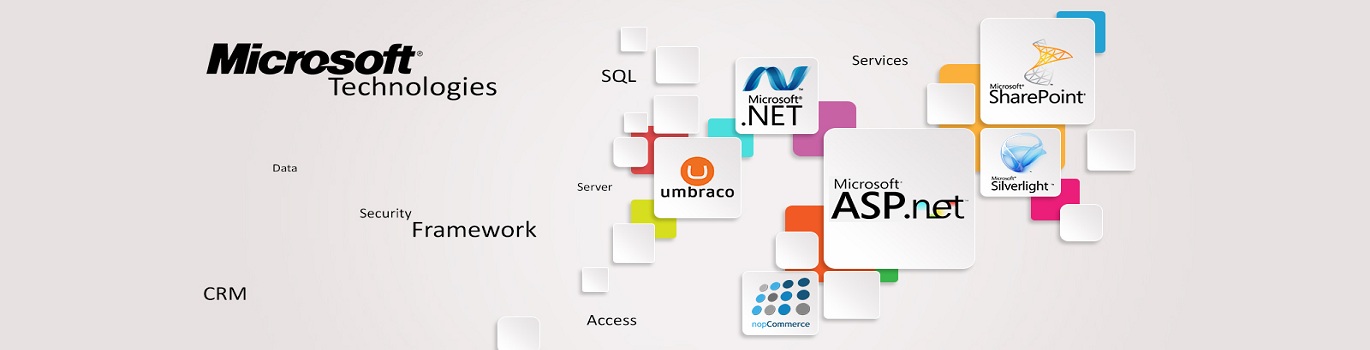







Add comment