Xamarin : Omni Mobile Application development Platform
Why Xamarin is Favourite choice in Mobile development?
It’s impossible to ignore Xamarin when talking about the key approaches, features to application based on mobile application development.
Xamarin is a tool used for cross-platform mobile app development that allows engineers to share about 90 percent of code across major platforms.
Xamarin’s port of .NET includes features such as data types, generics, garbage collection, language-integrated query (LINQ), asynchronous programming patterns, delegates, and a subset of Windows Communication Foundation (WCF). Libraries are managed with a linger to include only the referenced components.
Being a comparatively new tool, it is based on the Microsoft technology stack. Xamarin became a popular cross-platform product for developing mobile apps within the Microsoft ecosystem.
This acquisition broke the financial barrier for using Xamarin.
Xamarin Android has a lot of nobs and levers when it comes to configuring your project. For example, do you know what the best settings are in Debug mode for quick builds?Or what to do in Release mode to make your APK as small as possible or have the fastest startup time? In this post, we will look into how you can optimise your Xamarin. Android builds to give you the best results for your mobile apps.
Features:
“Xamarin is a platform consisting of Xamarin.iOS, Xamarin.Android, Xamarin.Mac, Xamarin Test Cloud, and HockeyApp.”
Xamarin.iOS:
-Use for IOS app development.
-Allows us to develop IOS applications using the same UI controls that are available for other platform apps, except with the flexibility and elegance of a modern language (C#).
Xamarin.Android:
-Use for Android app development.
-Allows us to develop Android applications using the same UI controls .except with the flexibility, the power of the.NET Base Library, and two first-class IDEs – Xamarin Studio and Visual Studio.
Xamarin.Mac:
-Use for MAC platform app development.
Xamarin.Mac allows us to develop Mac apps in C# and.NET using the same OS X libraries and interface controls. Because of Xamarin.Mac integrates directly with Xcode, the developer can use Xcode’s Interface Builder to create an app’s User Interfaces (or optionally create them directly in C# code).
Xamarin Test Cloud:
-Use for testing of Xamarin code on a various virtual mobile platform.
Xamarin Test Cloud is used to test the application on the various virtual platform, a cloud-based solution that provides tools which support automated UI Acceptance Testing of mobile applications across hundreds of different devices. it’s cloud-based, the maintenance and procurement efforts are removed from the test consumer.
HockeyApp:
- HockeyApp helps you to collect feedback for the app.
Xamarin potential and services will also be added to Microsoft DevOps and enterprise development tools offerings, providing a comprehensive solution that spans every phase of the mobile development cycle. We can choose the combination of.NET library functionality and native Mac OS X APIs (application programming interfaces) for the development of any mobile application.
In https://www.brainsmiths.com/ the idea of cross-platform app development is very popular, especially in mobile app and game development. Currently in game development, cross-platform game engines and frameworks – such as Unity 3D, Unreal Engine4– are firmly holding leading positions. Xamarin is the new standard for enterprise mobile development. No other platform enables businesses to reach all major devices—IOS, Android, Mac, and Windows—with 100 percent fully native apps from a single codebase. With Xamarin, In mobile app development code sharing idea for all the platforms is gaining momentum. Among all frameworks, Xamarin is providing the most flexible tools and services.
In Brainsmiths Lab We design various number of application software for mobile devices. We Believe the implementation using latest Mobile User Interface approach for the creation of mobile apps. Our development team works on various platforms like Android, Windows, iOS, Java ME, and hybrid app. Our team create front – end development tools to work on different platforms with user-friendly designs and cross-platform support.
Our team is proficient enough to provide apps for business, general purpose use, lifestyle products and many more
Our development area includes:
- IPhone app development
- Android app development
- IPad application development
- BlackBerry application development
- Tablet app development
- iPod application development
- Windows app development
- Custom mobile apps development

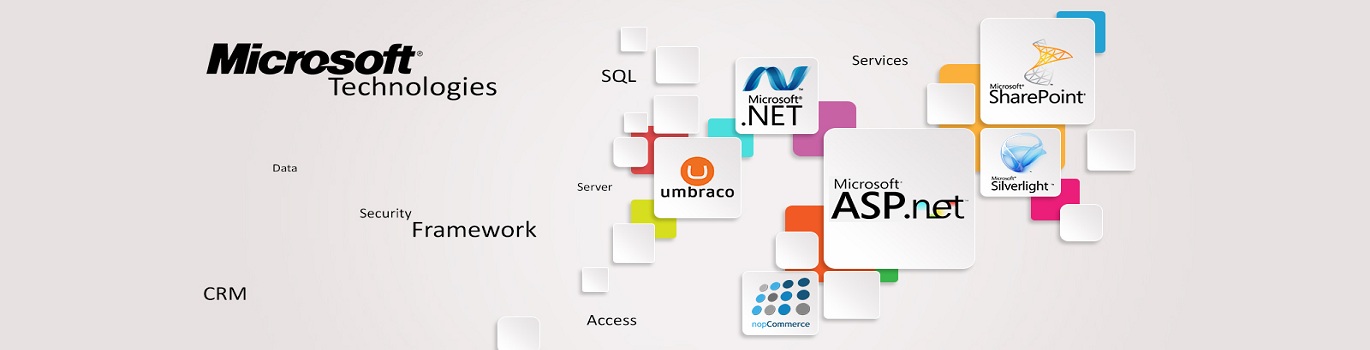







Add comment